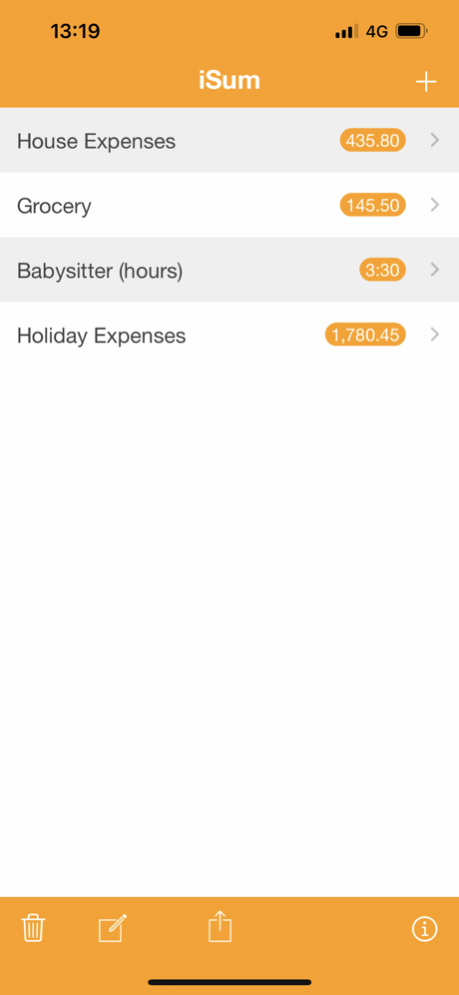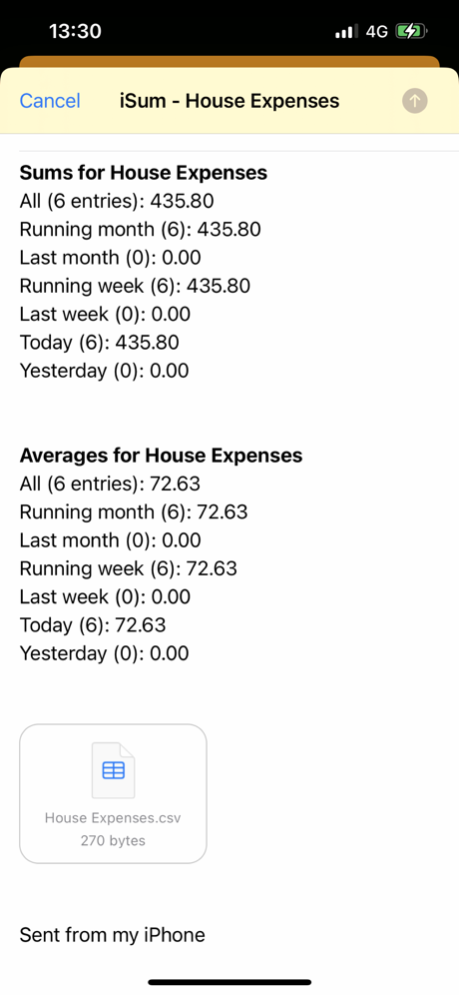iSum 6.0.6
Continue to app
Free Version
Publisher Description
iSum is an incredibly useful app designed to help you track numbers, expenses, and time. Its simple and intuitive design allows for quick and easy usage on the go. Say goodbye to the frustration of using complex spreadsheet apps on your iPhone - with iSum, you'll actually enjoy using it!
No more struggling with a computer every time you need to enter or update a few numbers. Simply take out your iPhone, open iSum, and effortlessly input your updates. Whether it's tracking time, expenses, sizes, or even personal metrics like body temperature or heartbeats, iSum can handle it all. Plus, you can easily export your lists to your computer at a later time.
In this version, we've introduced the ability to track balances with negative numbers. For instance, if you lend someone money and they repay it in multiple smaller amounts, iSum allows you to keep track of the remaining balance and see when the advance will be fully repaid.
Key Features:
* Create, reorder, rename, and delete basic groups for better organization
* Quickly add numbers with ease
* Track balances by incorporating negative numbers
* Attach short notes to each entered number for additional context
* Edit the date of entry for greater flexibility
* View total sum as well as sums for the current month, last month, current week, and last week
* Calculate averages for the current month, last month, current week, and last week
* Export your data as a CSV file via email, which can be easily imported into your favorite spreadsheet application on your computer.
Jul 18, 2023
Version 6.0.6
Bug fix: invalid decimal separator character when editing a value.
About iSum
iSum is a free app for iOS published in the Accounting & Finance list of apps, part of Business.
The company that develops iSum is ZEN PLUS LTD. The latest version released by its developer is 6.0.6.
To install iSum on your iOS device, just click the green Continue To App button above to start the installation process. The app is listed on our website since 2023-07-18 and was downloaded 1 times. We have already checked if the download link is safe, however for your own protection we recommend that you scan the downloaded app with your antivirus. Your antivirus may detect the iSum as malware if the download link is broken.
How to install iSum on your iOS device:
- Click on the Continue To App button on our website. This will redirect you to the App Store.
- Once the iSum is shown in the iTunes listing of your iOS device, you can start its download and installation. Tap on the GET button to the right of the app to start downloading it.
- If you are not logged-in the iOS appstore app, you'll be prompted for your your Apple ID and/or password.
- After iSum is downloaded, you'll see an INSTALL button to the right. Tap on it to start the actual installation of the iOS app.
- Once installation is finished you can tap on the OPEN button to start it. Its icon will also be added to your device home screen.